Microformats
I started reading Using Microformats on Safari yesterday and was inspired. You should now find hCards on both the Blog and the About Us pages on this site, and I also started applying hResume to my CV.
That's all very well, you may be saying, but what are you talking about? Let me explain, Microformats are a way of adding semantic content to your HTML markup. Unlike more traditional approaches, the entire thing is community driven and purposely lightweight. The next question you might ask would be - why? The value add is that, with the extra semantic markup, your content can be easily re-purposed by general purpose automated tools. As an example, here is a tool which converts hCard information in web pages into .vcf files suitable for importing into Outlook. Try it! Google and other search engines already pay attention to some Microformats, Yahoo has a Creative Commons Search which makes use of rel-license, and many other tools are incorporating Microformat features, particularly apps in the blogging and calendaring arenas.
You don't have to wait for Microformat support to be added into Firefox, you can have it today with the Tails extension. It doesn't yet officially support Firefox 2.0, but you can get it installed by either installing the Nightly Tester Tools or hacking the .xpi:
- Download the file and change the extension from
.xpito.zip - You can now extract the file using your standard archive tool
Open
install.rdfin a text editor and find the line:<em:maxVersion>1.5.0.*</em:maxVersion>- Replace it with:
<em:maxVersion>2.0.0.*</em:maxVersion> - Make a new zip archive of all the files you just extracted, including the
install.rdfyou just edited and then change the extension from.zipto.xpi - In Firefox, use File->Open and select the
.xpifile you just made, it should install the extension
This worked for me, though it did hang the Add Ons dialogue the first time I tried access the options it's been fine since then. Once you've got Tails installed you'll see a little icon in your status bar which lights up every time you visit a page with Microformats. Click on the lit up icon and the sidebar opens with a list of all the information found along with buttons to export it. Here's what my CV looks like:
Today I've been busy adding hCards to the work website (works better for X2V than Tails, but I think Tails is using an older version of the X2V XSL) and generally wondering where else I can add them.
In short - Microformats are cool ![]()
| Print article | This entry was posted by robertc on 31/10/06 at 08:02:42 pm . Follow any responses to this post through RSS 2.0. |
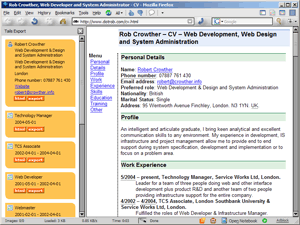
 Hello! HTML5 and CSS3 available now
Hello! HTML5 and CSS3 available now Early access to HTML5 in Action available now
Early access to HTML5 in Action available now